How to Create Parallax Animations
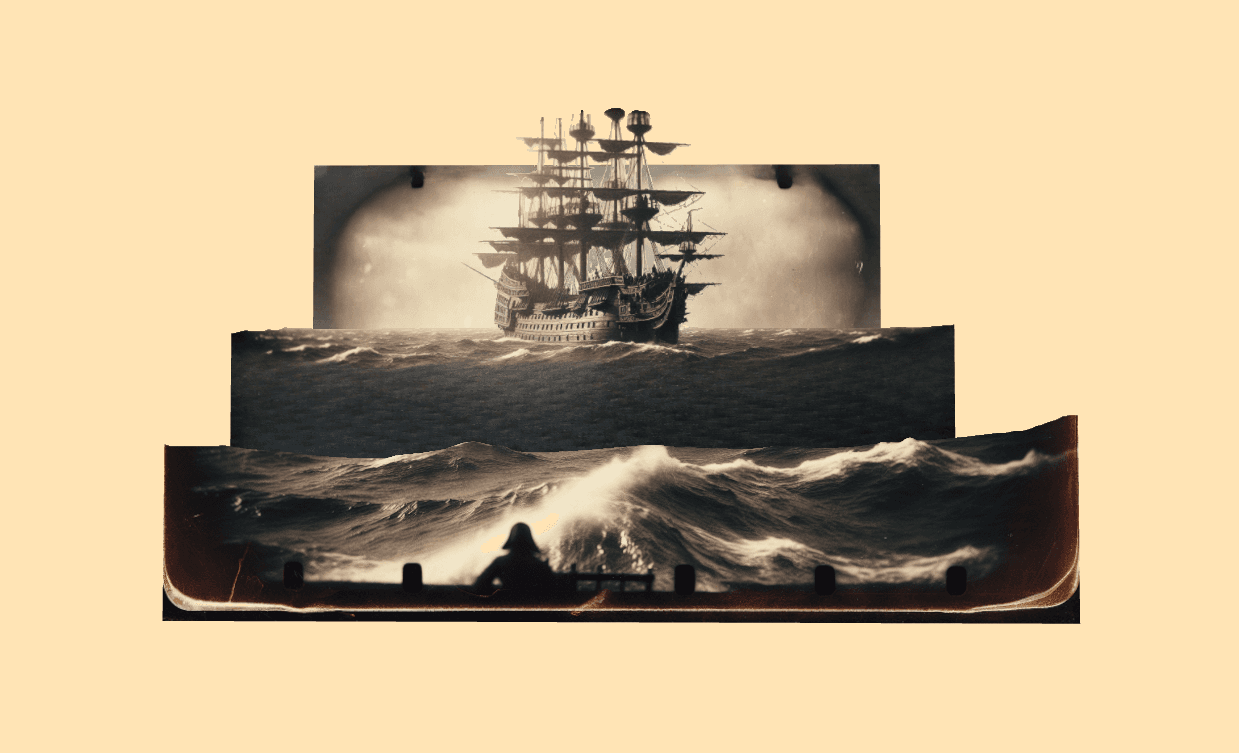
Our platform WickdLab, is specifically designed for parallax and 2.5D animations. We provide a suit of tools that help you make awesome animations in less than 5 minutes!
1. Generate Asset
Generate an asset using the latest and most advanced image generation AI models or import your own images


Once your asset is in the studio, you can either remove the background and generate other assets or segment your current asset into multiple layers
For this example we will segment our asset into different layers
2. Segment into Layers
By selecting the asset and clicking the “Segment into Layers” button this canvas will open up:
For easy segmenting we can use the following steps:
- Adjust the Distance Slider - Generates a mask based on estimated distance
- Click the Segment (Scissor) Button - Creates a new layer with a cutout based on the mask
- Click Remove Object - Removes the segmented layer from the image
Repeat the steps until you have divided your image into a couple layers, then click “Save Layers” to add it to your scene.
3. Animate the Camera/Assets
Add a keyframe

Start moving the camera or assets to animate them

4. Export Video
When you have something you're happy with, Click Export and enjoy the results!